We are fortunate in Complex Weavers to have many members who share their deep knowledge of weaving through written publications such as books, articles and monographs. In order to make it easier for us to find each others’ contributions, we have made some changes to the Publications section on the Member Profile which we hope will encourage more people to make use of it.
Please note that if you were one of the intrepid few who had entered information in the old-style Publications section, then this will not have been carried across to the new section. We hope you will take this as an invitation to update any information you wish to share with fellow members!
Adding your publications to your profile
Log in to the website and click on My Profile at the top of screen.

Once you are looking at the profile page…

…scroll all the way down to the last section, which is headed Publications:

You will need one row for each publication you wish to list, up to a maximum of four in total. Start by entering the title and any keywords which describe the subject of your work. Keywords are the terms that other people are likely to enter into the search box when they are looking for information on a particular topic, e.g. ‘coverlets’, ‘designing coverlets’, ‘history of coverlets’.
You then have the option to upload an image. This might be an image which is included in an article, or an image of a book cover.
Finally, there are two different ways you can share your publication directly. If you have a book or other publication for sale via a bookstore or your own website then you can add a link to the website by putting the exact web address in the box headed URL. Alternatively, if you have a PDF of an article which you are happy to share freely with fellow members – and have any necessary permissions to do so – then you can upload it to the File area. Please note that it must be a PDF and that the maximum file size is 50MB.
Tip: If you don’t have a link or a document to share here, you can use the File area to upload a one-page PDF with more details, such as a full reference and even an abstract, if you wish. This is also a great way to add more than four publications: use one of your four uploads to include a bibliography with further links.

Once you have entered all the information for a publication click Update Profile to save it. You will then see a new blank row appear under the one you have completed, and you can add another publication if you wish.
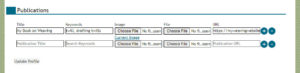
You can see how your publications will appear to others by looking up your own name in the members’ directory and clicking on the relevant entry.

You can return to your profile at any time and edit the details, add new publications, or remove old ones.
Searching for publications in the directory
Log into the website and click on Members Directory at the top of the screen.

On the directory page, click Advanced Search or scroll down to the bottom of the page and you will see a section of the search template headed Publications. Enter the topic you are looking for into this box and click Search. Any terms you enter will be checked against titles and keywords saved in the directory.
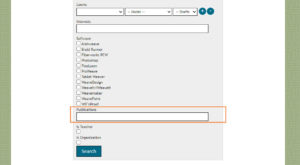
If any matches are found, then a list of members with relevant publications will be returned. Click on those members’ names to find out more. If no matches are found, then do try alternative terms or alternative spellings.
Please bear in mind that the directory is only as useful as the content we each contribute to it! Thank you for sharing generously with your fellow Complex Weavers.
