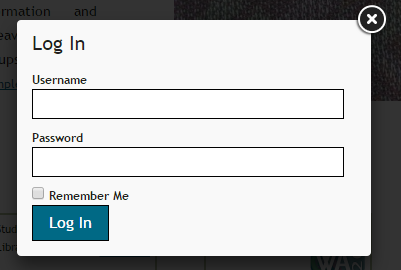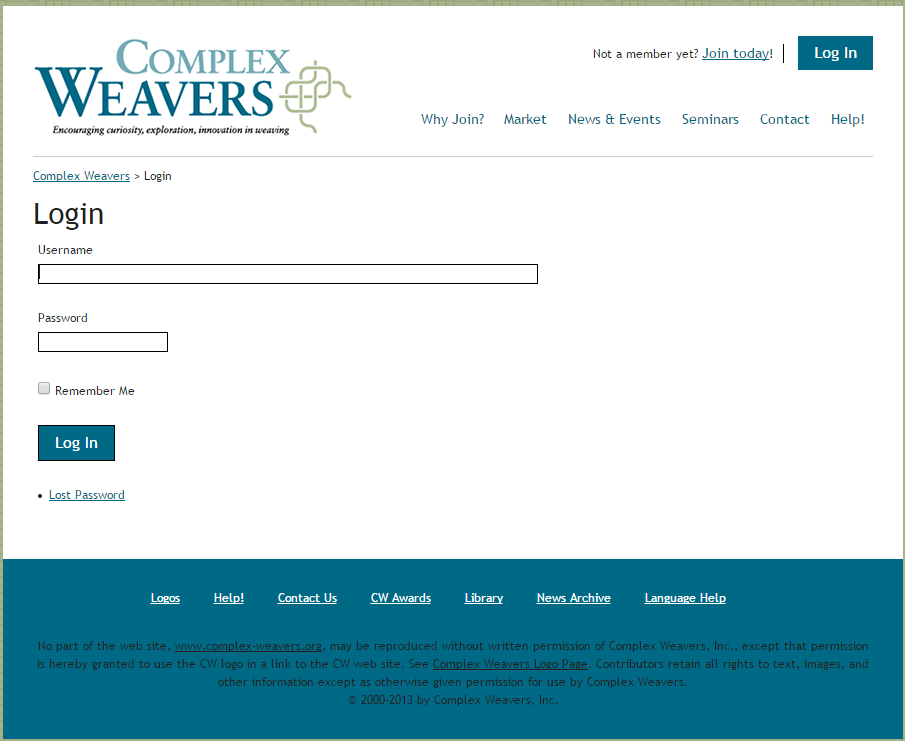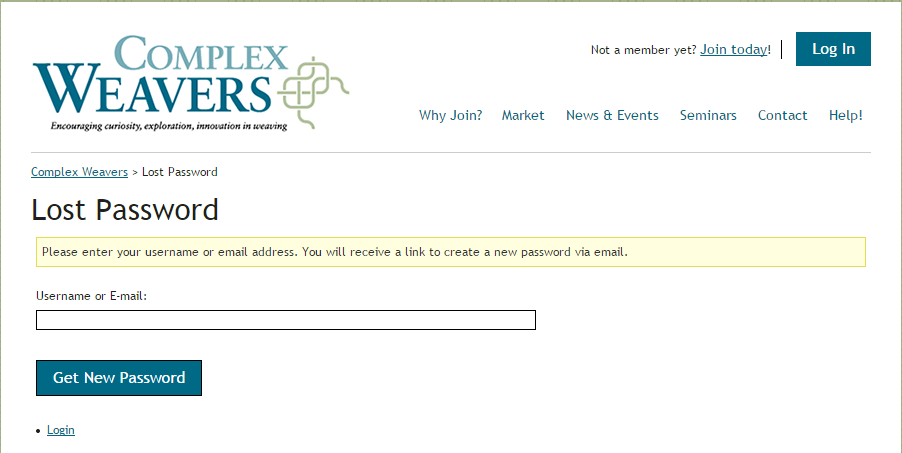If you know your username and password, enter them and you will be able to login by hitting the login button. And if you check the box that says “Remember me” you will stay logged in until you decide you need to log out.
(* If you no longer know your user name and password, scroll down the page for instructions on how to retrieve them.)
Once you log in, you will be right back on the original webpage, BUT now you will see an important change in the upper right corner:
Now, across the top is listed My Profile, Members Directory, and Logout. If you see those choices on the page, you are logged in. From here the best thing to do is click on My Profile, which takes you to your information page.
Note that when you choose ‘My Profile, the first thing you see is your renewal date and there is a button labeled Renew Now, the easiest path to renewal.
The next thing on the page is your Username, generally your name, first and last, all run together without spaces or caps.
As you scroll down the page, the rest of your information is available to you – including a place where you can insert a new password, a space for a brief biographical sketch and pulldown menus to indicate the looms and software you currently use.
Take a look and update or add to the information in your profile. Of course, be sure that your contact information is current so that we can get your Journal and other information to you in a timely way.
After making ANY changes, be sure that you scroll to the bottom of the page and hit the UPDATE PROFILE button in order to save those changes.
Retrieving your username and password:
If you don’t remember your username and password, leave both fields blank and then hit the login button.
You will now see Lost Password at the bottom of the screen. Click on that link.
You will now see Lost Password at the bottom of the screen. Click on that link. This will open the Lost Password dialog box:
From here you can enter your email address if you don’t know your username and get a new password that will be emailed to you. If you follow the link given in that message, you will get a screen that allows you to set a new password and login with that password.
At that point, you will be successfully logged in and you will now see the ‘Members only’ links , My Profile, Members Directory and Logout.